How to manage Google backlinks
8/4/20251 min read

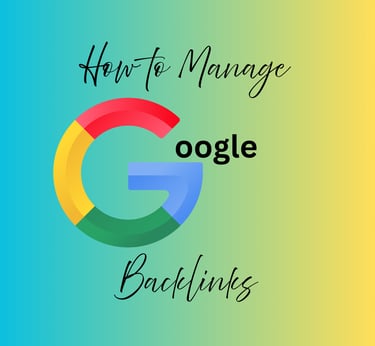
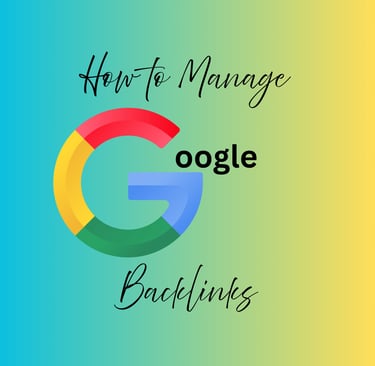
Step by Step
1. Access Backlink Data in Google Search Console
Go to Google Search Console
Select your website property
Click "Links" in the left menu
You'll see:
Top linking sites (who links to you)
Top linked pages (which pages they link to)
Anchor text (the clickable words used)
👉 Tip: Export your backlinks regularly to keep track of your growth or any issues.
2. Evaluate Link Quality
Not all backlinks are good. Check for:
High-quality sites: Trusted, relevant domains
Spammy or toxic links: Irrelevant, low-authority, or suspicious sites
Use tools like:
Ahrefs
SEMrush
Moz
Ubersuggest
They help identify bad links and analyze domain authority.
3. Disavow Toxic Backlinks (If Needed)
If your site is getting spammy or unnatural backlinks that could hurt your SEO, you can disavow them.
How to Disavow:
⚠️ Use this only if you’re sure the backlinks are harmful. It's a powerful tool and should be used with care.
Go to Google’s Disavow Tool
Upload a .txt file with the list of domains or URLs to disavow (e.g., domain:spammydomain.com)
4. Build Better Backlinks
Managing backlinks isn’t just about removing bad ones—it’s also about gaining better ones.
Guest post on reputable blogs
Collaborate with influencers or partners
Create share-worthy content (infographics, guides, videos)
Get listed in local directories and niche sites
5. Monitor New and Lost Links
Keep an eye on:
New backlinks: Celebrate wins and engage with those websites.
Lost backlinks: Reach out to see if you can restore them.
Most SEO tools offer alerts or reports to track this automatically.
🧼 Ongoing Maintenance Tips
Do a backlink audit every 1–2 months
Always vet your backlink sources (no link farms or shady sites)
Track how backlinks impact traffic and keyword rankings
✨ Final Thought
Backlinks are like digital referrals. The better the company you keep (online), the more trust Google places in your site. Managing your backlinks helps keep your SEO strong, protects your reputation, and opens doors for new growth.
